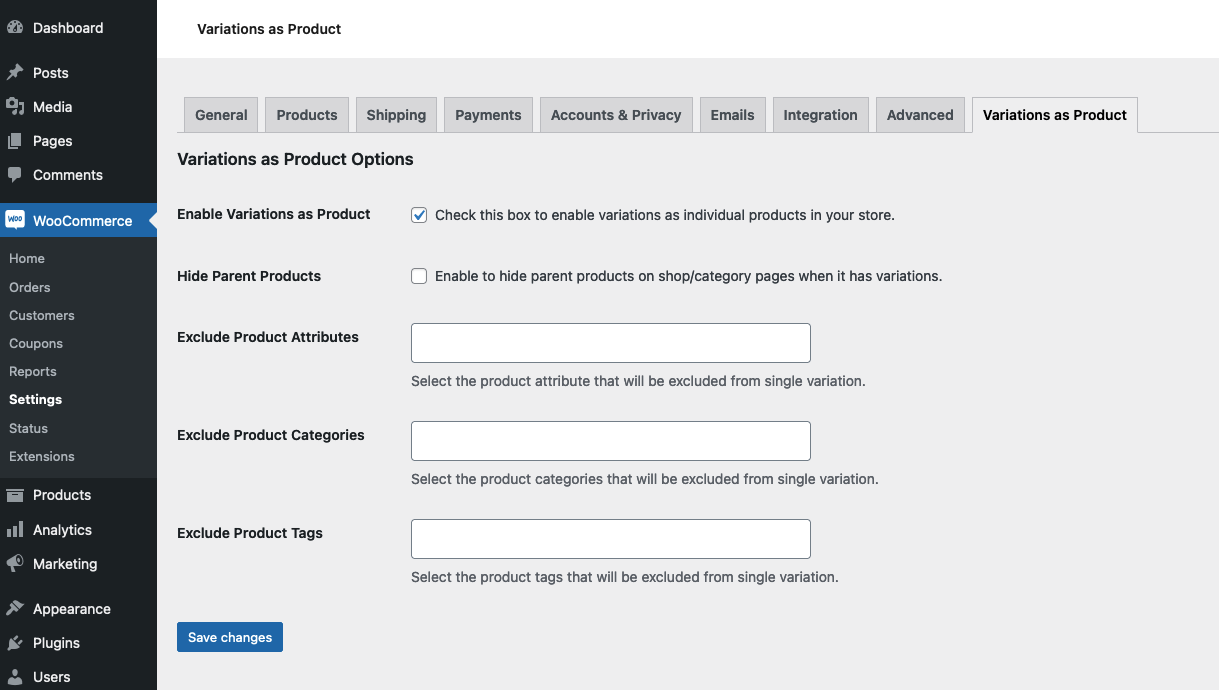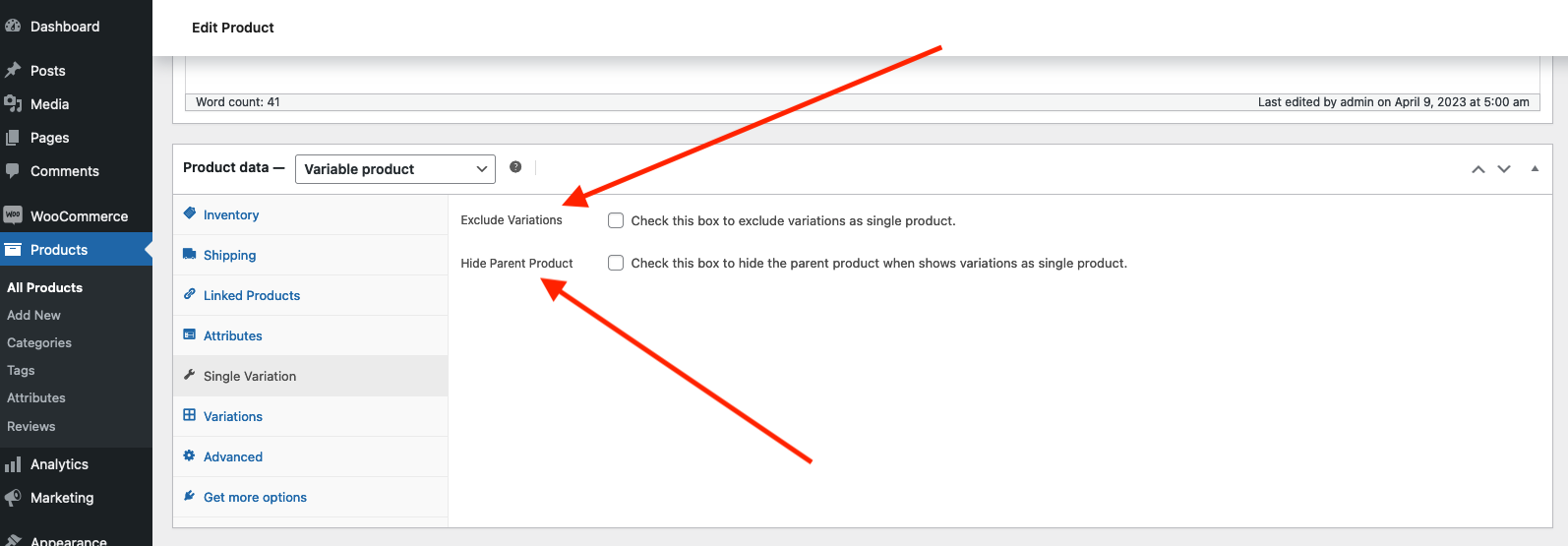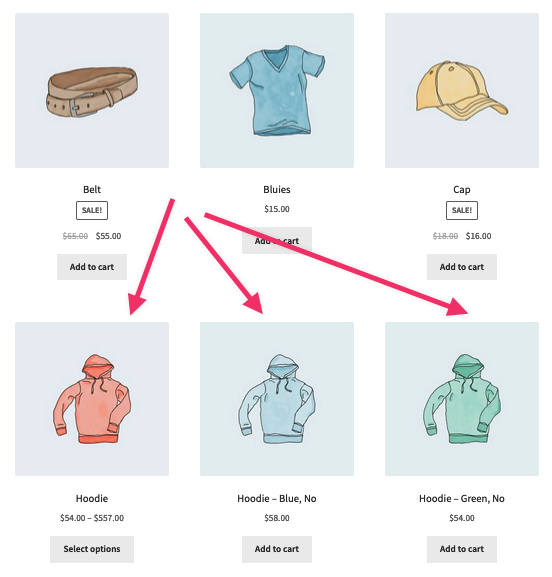Variations as Single Product for WooCommerce
With the Variations as Single Product for WooCommerce plugin, you can simplify your product display by showing variations as individual products on the Shop page, Product Category page, and Search result page. This makes it easier for customers to find and purchase the exact variation they want without having to navigate to the single product page.
Yearly
Lifetime
A subscription entitles you to 1 yearlifetime of updates and support from the date of purchase. License details
Plugin features
Complete control on variation product
- Show variations as a single products
- Hide Parent variations products
- Excluding variations based on specific product attributes
- Excluding variations based on product category or tag.
Manage Variations on Single Product
Our plugin simplifies the process, enabling precise control over product display. It allows for specific configuration of which variations appear as standalone products, directly from the settings of each individual product. Additionally, it offers the flexibility to hide parent variation products based on tailored settings for each product.
- Exclude product from being displayed as single products
- Hide parent product for specific varitions
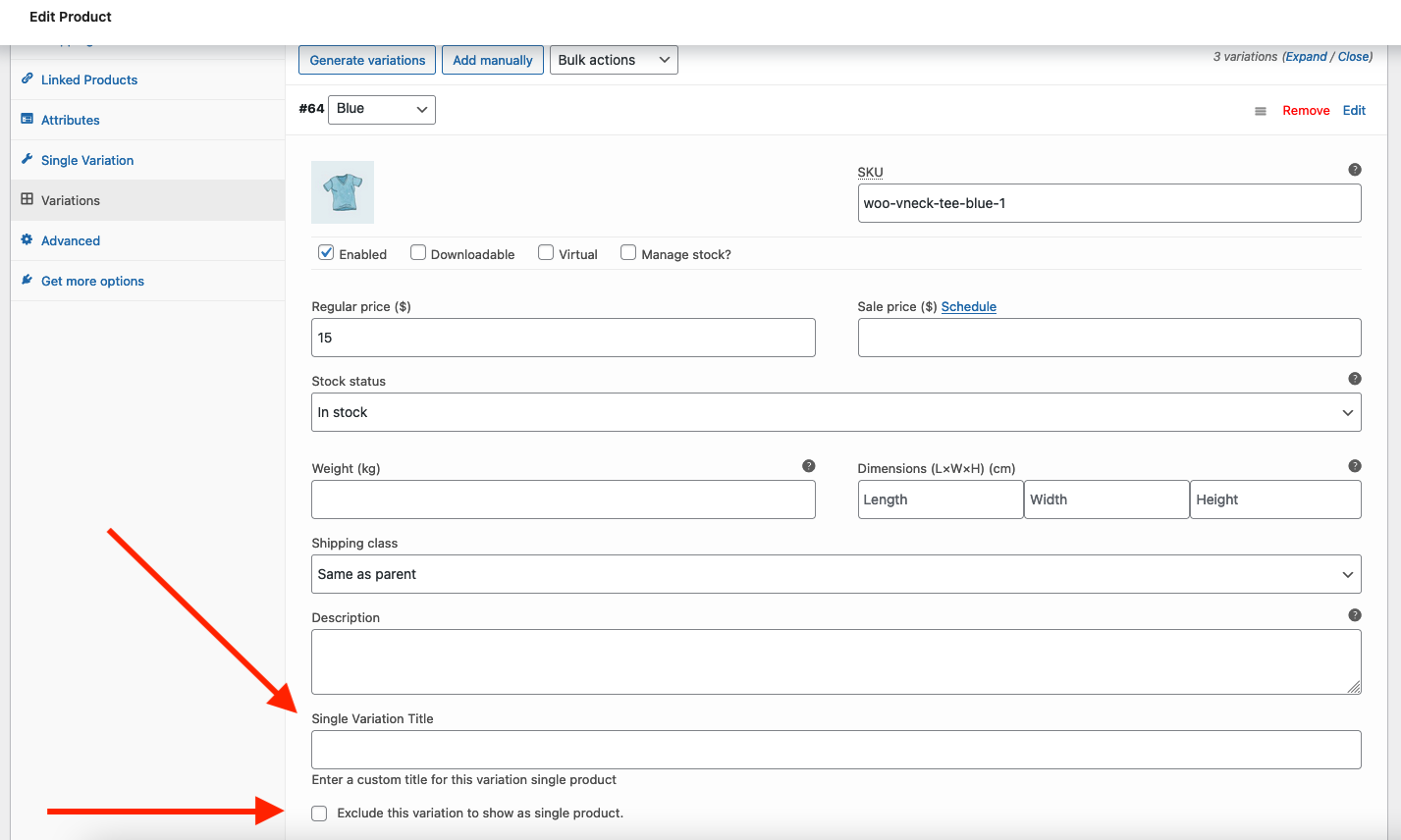
Individual variations control to exclude as single products
- Exclude Individual variations as single products
- Customizing the title of each variation
Placing single variation product (PRO)
Place single variation product to there actual position. Generally, single variation products are displayed at the end of the product list. With the premium version, you can place them in their actual position beside the parent product.
For instance, if the parent product occupies position 3, the single variation product will elegantly appear at positions 4, 5, 6, and so forth, ensuring a cohesive and intuitive browsing experience.
- Place single variation product to there actual position
- Show variation product beside parent product
Compare Free vs Pro Features
| Features | Free Version | Pro Version |
|---|---|---|
| Show variations as a single products | ||
| Hide Parent variations products | ||
| Excluding variations based on specific product attributes | ||
| Excluding variations based on product category or tag | ||
| Exclude product from being displayed as single products | ||
| Hide parent product for specific varitions | ||
| Exclude Individual variations as single products | ||
| Customizing the title of each variation | ||
| Customizing global title | ||
| Customizing global title attributes structure | ||
| Customizing global title attributes separator | ||
| Place single variation product to there actual position | ||
| Place single variation product beside parent product. | ||
| Fix single variation product order by date issue | ||
| Download | Buy Now |
Users Reviews
Pefect, and great support
Realy nice plugin, simple and really usefull and the support team was great with a problem that i had with my theme.
EXCELENTE
Muy bueno, simple, funcional… Excelente
Parent products for search result page
Great support. Thank you very much!!!